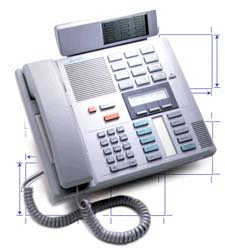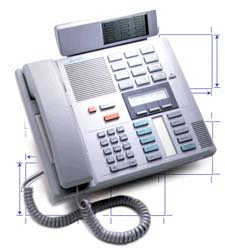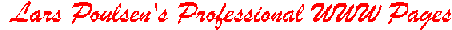
This is Lars -> Professional ->
Telecom -> bizphone.htm
Telephone Systems for Small Business
Introduction
At home, most people have just a single telephone line, wired in
parallel to several outlets. When a call comes in, all the phones
ring, and you can pick the call up on any of them. If more people
want to join in, they can gather around a speakerphone, or pick
up one of the other telephones, and everyone can be on the call
at the same time.
If you have a large family (or just a single teenager) or if
you have an office at home, where you receive a few business
calls that you want to keep separate from the personal family
calls, you get a second line. It works like the first one, but
there are now two separate groups of phones, and the calls
can only be picked up on those phones where they ring.
You can get both lines wired to all the outlets, but then
you either have to plug splitters into the outlets or use
two-line phones which let you select which line you are
using.
Once you get beyond two lines, it gets complicated. This article is
an attempt to help you figure out what you need once you get
to that point.
Multi-line Telephones
In the introduction, I mentioned two-line telephones for residential
use. Three-line sets are also fairly common.. I have seen four-line
sets, but I would recommend against them (see key systems below).
While it is fairly
common to find residences and offices wired with two-line jacks,
anything beyond that will have to be wired specially, and the
cost of such wiring changes may push you to a key system or a
hybrid system instead.
Multi-line telephones work well in small, informal settings.
The number of people they can comfortable serve will depend
on how much of the time people are on the telephone.
If each person is on the phone nearly half the time, you
really cannot have more people than you have lines.
This would be the case in a sales office, or a real estate office,
for example. On the other hand, an engineering or consulting
office, where people spend most of the time on their computers,
and only occasionally use the telephone, two lines may be adequate
for up to ten people.
Multi-line phones work well in an informal environment, where
incoming calls are answered by whoever is available, and where
it is appropriate to yell "Hey John, there's a call for you on line 2".
They work less well in formal environments with private offices, and
where there is a need for separate answering machines for each
person. The way to attach an answering machine is to attach it
to the central office line, so that it picks up the call if nobody else
answers.
Small Key Systems
The original key systems from AT&T were really multi-line
telephones, but today the term is used to describe a system
that appears to work like a multi-line system, but where
each telephone has only 2 or 4 wires going to it. The lines
from the central office go into a controller box, and the telephones,
which are specially designed to work with that controller, sends commands
to the controller when you push the line selection buttons.
The advantage of key systems is that they are simple to use,
because they behave like a multiline telephone.
Also, they are easy to install, because they work with the
existing wiring, which usually takes 4 wires from each telephone
outlet back to a closet where the phone lines come into the building.
In addition, they usually have a mechanism to make local "intercom"
calls from one telephone to another, and to transfer a call from one
extension to another, while still allowing for conferencing just by
pressing the same line button on two different sets.
The disadvantages are:
- The telephones are expensive, and the more you add, the more
they dominate the cost of the system.
- The telephones are unique to each controller box, and after
a couple of years you may not be able to buy additional phones
for an older system.
- Once you have chosen a system, there is little competion for
additions and maintenance, so the vendor will charge you
what they can get away with.
- There is often not a good way to attach an answering machine.
You may have to buy a voicemail system from the same manufacturer.
(Again, expect that to be expensive.)
My recommendation in this class, would be to get the Panasonics KX-TD-308
(up to three trunks to the central office and up to 8 stations)
and equip it with Panasonics KX-T7050 or KX-T7250 speakerphones.
This will allow you to plug a normal answering machine into the
telephone, so that it can answer the call when you are not there.
Mini PBX System (Hybrid Key Systems)
While key systems are designed to look and feel like multi-line telephones,
mini-PBX systems are designed to feel like a miniature telephone company.
Incoming calls can ring a receptionist's desk or they can ring everybody,
depending on how you set the system up. Most of these systems have
provisions for attaching regular (inexpensive) telephones as well as modems
and fax machines.
Hybrid systems have appearances somewhere in between the PBX style and
the key system. To make they work like key systems, you need to use the
telephones specially made for the system.
There are many systems in this class. The smallest sell for
under $1,000 including 4-6 telephones. Two systems that I would recommend are
the NorStar family from Nortel Networks, and the KX-TD family from Panasonics.
Both of these are excellent, and they are also quite different.
I have worked with both.
Both key systems and PBX systems are described by how many telephones
they can handle (stations or lines) and how many central office lines
(trunks). A system that can handle 3 central office trunks and 8 stations
is called a "3x8" (three by eight) system.
Panasonics KX-TD
Panasonics makes stereos and televisions, but they also make telephone
equipment. In fact, they have at least two different divisions that
make different systems in this class and compete against each other.
The systems I like have model numbers that begin with "KX-T".
The KX-T systems come as small as 3x8 and as large as 12x32,
but with various tricks, you can build a system as large as 24x96.
The best thing about them is that you can use them with ordinary
(inexpensive) telephones, modems and answering machines.
I actually have one of these (an analog 3x8) sitting in my garage.
When I got it, I thought I wanted to install it at my house, but
I am not yet ready to give up the easy "pick up the other phone"
method of doing family group calls. I will probably do it when
my daughter starts to need the privacy of a line that can't
be eavesdropped on from the rest of the house.
For systems from 3x8 to 6x16, I think the Panasonics are by far
the most cost-effective solution.
NorStar
The NorStar systems use ISDN telephones for their stations, and they
have been available for over ten years. This means that they are easy
to find in the used equipment market, where they cost about the same
as the KX-T systems cost from new.

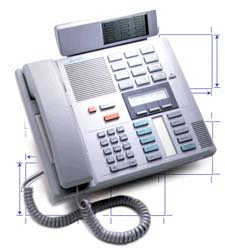

To attach an analog phone, you need an "analog terminal adapter" (ATA)
which costs about the same as the NorStar telephones ($175).
If you need only one shared answering machine, attach it on
an ATA to answer calls that are not answered by anyone else.
If you need individual message-taking, get the StarTalk voicemail system
that is designed to work with the NorStar.
The NorStar is my recomendation if you need more than 20 stations.
(They can go up to 24x24 or 8x150 in various mix-and-match
combinations.) Above that, we get into a completely different class
of systems.
Access Arrangements
While residential telephone customers almost always get "an ordinary
telephone line" installed, a business typically will need more than
a single line, and will have several choices of what kind of line to get.
Analog, ISDN, or T1
An analog telephone line is what you find in small installations,
including residential installations. Besides the technical differences
between loop start lines and ground start lines, there are tariff
distinctions between different billing arrangements for lines that
may in fact be technically identical.
Analog Loop Start
Analog loop start is exactly what you have at your home: Each line comes
in on a separate wire pair, iand the line can be used for making calls as well
as receiving calls. It is called "loop start" because an idle line is open,
and the way to "start" it when you want to make a call, is to close the loop.
The central office then gives you dial tone.
Likewise, and incoming call is signalled by 100 V "ringing voltage" across
the open pair, and to answer the call, the loop is closed.
On loop start lines, it will occasionally happen that a call comes
in exactly when you try to make an outgoing call. So you lift the receiver,
but instead of dialtone you hear the calling party. The phone never rang.
In the business telephone industry, this is called "glare" and it is quite
annoying, because the caller probably wanted to talk to someone other
than the person making the outgoing call, and that person may not
know how to route the incoming call.
Analog Ground Start
Analog ground start is similar to the above, but twist a twist that solves
the glare problem: When you want to make the call, you do not close the loop,
but instead one side of the circuit is shorted to ground. When the central
office sees that, it will reverse the "battery" voltage across the open pair,
and only then will the loop be closed. This way, the line becomes busy
at the central office before it is given to the person making the outgoing
call.
Analog E&M
E&M (Ear and Mouth) is an even more intricate signalling scheme between
office telephone systems and central office switches.
Basic Rate ISDN
ISDN (Integrated Services Digital Network) is a "new" (since around 1990)
all-digital form of local connection from the central office to the
subscriber. A single wire pair can carry two lines plus a 16kbps
data circuit used for call setup signaling.
ISDN allows for very elegant call handling. For example, such services
as caller-ID, call waiting, short message service etc were all originally
developed for ISDN service.
Primary Rate ISDN
The "wholesale" form of ISDN allows 23 lines plus a 64kbps signalling
channel to be carried on two wire pairs.
T1
A T1 circuit is a wholesale sized package of
telephone lines. It can either carry 24 telephone lines,
or a mix of telephone lines of data circuits
up to a combined capacity of 1.544 million bits per second.
Direct Inward Dialing
It is often nice to be able to have a separate "real" telephone number for
every telephone in your building, even if you don't have that many lines
to the central office. This is accomplished with Direct Inward Dialing (DID).
In addition to the "real" numbers for your lines, you get a block of 100
or 200 numbers, which get routed to a set of lines that are only used
for incoming calls. These lines are set up backwards from ordinary
lines: When an incoming call is presented, the central office does
not present ringing voltage; instead it closes the loop, and the
business switch (PBX) presents dial tone. The central office then
dials the last 2 or 3 digits of the number that was called, which
becomes the extension number that will ring.
Centrex
Some businesses may decide not to install a telephone switch,
but get a line from the central office for each employee (or desk).
In such cases, it is nice to be able to dial between these lines
using short numbers (like PBX extensions) and not have to dial the
full number. This can be arranged by programming the Centrex feature
group for these liens at the central office. Usually, lines in
a Centrex group must dial a "9" before any call that goes outside
the group. Usually, the local calls within the group are free.
In most cases, it is less expensive to install a switch rather than
Centrex, but there are cases where it saves money. For example, when
the business is of such a nature that it needs as many lines as it has
telephones, or when the business is spread over several buildings
that cannot be served with a single switch.
Long-Distance Access
PIC selection
Bypass Access
Tariff Issues (Centrex, Bypass, Foreign Exchange)
The following links may be useful for people setting up small business
phone systems:
$Log: bizphone.htm,v $
Revision 1.10 2006/06/28 23:18:07 lars
Periodic update, long overdue
Revision 1.9 2002/01/17 19:11:53 lars
Rearranged and added links to other websites.
Revision 1.8 2001/03/21 18:06:36 lars
Updated contact links.
Revision 1.7 2001/01/20 21:10:35 lars
*** empty log message ***
Revision 1.6 2000/07/23 23:26:17 lars
*** empty log message ***
Revision 1.5 2000/06/04 07:57:50 lars
*** empty log message ***
Revision 1.4 2000/05/28 22:07:44 lars
Added link to new T1 page.
Revision 1.3 2000/01/27 06:30:38 lars
Miscellaneous updates.
Revision 1.2 2000/01/19 07:31:23 lars
*** empty log message ***
Revision 1.1 2000/01/02 05:28:00 lars
Added new file about telephone systems for small business.