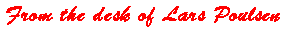
Connecting to the Internet
When I first wrote this page in 1995, only geeks knew how to connect to
the Internet. When Microsoft decided at the last minute to include
the Dial-Up Networking component in the basic distribution for Windows 95,
that changed overnight. Four years later, the instructions are very much
simplified for most people:
- Get one of the following:
- A PC with Windows-95 or Windows-98 - with a modem
- An Apple MacIntosh (such as an iMac) - with a modem
- A WebTV appliance
- Get out your local telephone book, and call one of the
companies listed under the heading "Internet Service Providers".
- Tell them you want "a dial-up internet account for personal use".
- In the USA and most of Europe, expect to pay USD 20 to USD 25 per month
for unlimited interactive use.
(Often defined as "up to 100 hours per month".)
You can reasonably expect the service provider's technical support desk
to talk you through setting up your system.
This leaves you with a couple of questions, which I will try to answer:
Basically, there are the following classes of Internet Service Providers
(ISPs):
- Telephone Companies (Local and Long-Distance)
- Local Providers (Small and Large)
- National Service Providers (AOL/CompuServe, PSInet, Earthlink, Mindspring)
Which one is better, depends on who you are and what you need from a provider.
Different types of service providers cater to different types of users,
and you will be happier with a provider that really wants your business.
Telephone Companies
Telephone companies are the worst provider for almost all classes of customers.
Most users are surprised at this. The reasons are multiple and complex:
- Internet service is an insignificant part of their business
- Most telephone companies are losing money on their Internet business
- The people that understand Internet technology are smart people who
have very little tolerance for the organizational stupidity that seems
to be endemic in telephone companies. (Dilbert works for Pacific Bell!)
All the other types of Internet Service Providers have to buy parts of their
systems from the telephone companies, who resent having to sell these
services to their competitors. All of them can tell you war stories of
hostility and incompetence in the telephone companies. Stay away!
(This warning does not necessarily apply outside of the United States.
Many European telephone companies have a century-old tradition of
civil service and are giving excellent service at reasonable prices.)
Local Providers
Every community has at least a handful of small Internet companies,
usually owned and operated by an individual or a family. Like all
small businesses, some are wonderful, some are mediocre, and some
are outright rip-offs. But the best of them are better than anything else
you will ever find, and you owe it to yourself and your community to find
those and to support them, unless you specifically need the slightly different
services that a National provider can offer.
Look for a service provider whose "point-of-presence" (i.e. the telephone
number that your modem calls to get connected) is a local call. Per-minute
connection charges will make your internet use prohibitively expensive.
A special class of local provider is the educational service provider.
In many localities of the USA, school districts and community colleges offer
very inexpensive subscriptions to selected groups, that are often so
loosely defined as to make everyone eligible. In my home town, you can get
Internet service from the county education office for USD 100 per year if
you are
- a teacher
- a student
- the parent of a student
I suspect that enrolling in even a single evening class for adults
will qualify you as a student. Their service may not be the best, but
at half the price of commercial service, it is affordable to some families
that could not otherwise afford it.
Most local providers have a mix of personal and business customers.
They make almost no money on personal customers, so don't expect
them to spend a lot of time on you. Business customers demand a high level
of service, and pay more for it. Here are some of the differentiators:
- personal customers
- have ONE computer
- have 1 to 5 e-mail addresses
- use a dial-up modem for access
- have a minimal need for web pages (a few pages that get very few hits)
- do not need financial transaction processing off the web-site
- Business customers
- have multiple computers sharing a line
- have 1 e-mail address per employee plus one per department
- need automated processing of certain incoming mail, i.e.
some mailboxes automatically send back a response when you write
to them
- may need mailing lists
- usually have full-time itnernet connection
- web-pages are critical business resources and must always be accessible
- need "e-commerce" shopping services from the web server
- need consulting services for network security, web page design
and other information technology issues.
Some local service providers cater exclusively to business customers.
Usually this will be obvious as you scan the telephone book.
National Providers
National providers have hundreds of access points, so that
they are a local call from almost everywhere. The best known is America
On-Line (AOL). My personal favorite in this group is Earthlink.
The main advantage of a National provider over a local provider,
is that you don't have to change provider if you move to another city.
If you travel a lot, it is also neat to be able to get connected at night
with a local call from any hotel room. And AOL is a local call in most parts
of the WORLD.
The USA, Europe, Hong Kong, Singapore and a few other pockets of the world
have a head start on getting Internet access, in that they have
- plenty of basic telecommunications infrastructure (meaning copper cables
in the ground; one or more telephone companies willing and able
to provide working telephone lines at affordable rates)
- appropriately educated technical people willing and able to start
businesses to deliver services needed by businesses and educational
institutions
Some areas have serious shortcomings in on or both of these areas, and
it will be a lot harder and more expensive to get connected if you
live and work in one of those areas, but you should not give up.
We have already reached the point where not being connected is a serious
impediment to economic development, and governments that used to
insist that all communications to the outside world must be mediated
by the government are beginning to understand that it is only a question
of WHEN they must let go of the information monopoly. Thus, individuals
that can and will make this happen, are valuable in promoting the
economic future of their country.
You may want to start by taking a look
at the Network Startup Resource Center.
I wrote in 1995, that in order to get yourself connected to the Internet,
you need a few things:
- A computer (PC-type, UNIX, MacIntosh or similar)
- A modem
For a PC, look for an *internal* modem; for a Mac you need an
external.
- Appropriate software for that computer
Of course, you need different software for different computers.
Here is a list suitable for PCs with MS
Windows.
- An account with an Internet Service Provider
- Some wires from you to that Internet Service Provider
Most people getting access from home, use an ordinary residential
telephone line, but there are other options, depending on your
needs.
- If you are a business, you may want lots of
other equipment
I really don't want to discuss which kind of computer is best.
Unix, MacIntosh, Windows, OS/2: Each has many devoted followers
who would be very unhappy if they had to switch to something else.
If you already have one, it can probably be made to work, unless it is
quite old and *very* much slower than the current models.
- "IBM-compatible PC family"
Minimum 80386 with 8 MB RAM
At least 20 MB free space on the hard disk before you start.
MS Windows-95 or OS/2 Warp.
A VGA color display.
- MacIntosh
If you want to "cruise the web" you need a Mac with
color display
System 7.0 or later
8 MB RAM (either real or virtual; real recommended)
If you are running Windows 3.1 or 3.11, you should upgrade now.
While you can buy networking kits to run on top of older Windows versions,
Windows95 comes with the basic networking support built-in.
Some of the user applications are not best in their class, however.
Since Windows' Internet support is based on
the "WinSock" specification, it is possible to mix
and match pieces. Here is how that works:
The low-level protocol is implemented in a DLL called WINSOCK.DLL.
Many different implementations exist, but they all look the same to
the application programs.
Here are some different WINSOCK DLLs:
- Windows 95 comes with one.
- IBM's OS/2 comes with one.
- Trumpet Software sells one for just $25, which provides Internet
dial-up capabilities for Windows 3.1.
Then you need the useful programs such as FTP, Telnet, POP E-mail etc.
All of these make calls to WINSOCK for low-level services.
Several WinSock libraries and many application programs are available on
the Internet's various FTP archives such as
ftp://ftp.cica.indiana.edu/pub/pc/win3/winsock/.
Most of these are shareware, which
means that you must pay a license fee to the developer/publisher if you
use it for more than a short evaluation period. And many of them will
stop working after a while if you don't pay to get the activation code.
Here is a list of where to get some of these packages:
Revision history:
$Log: connect.htm,v $
Revision 1.4 2001/01/20 21:10:33 lars
*** empty log message ***
Revision 1.3 1999/07/26 14:52:10 lars
Brought "Connecting to the internet" up to date.
Revision 1.2 1999/06/26 22:17:45 lars
Site re-organization.
Updated 96-12-09 by lars@silcom.COM